Who this is for: Operations leaders, IT, and revenue teams evaluating a call center platform upgrade or migration this year.
- Cloud wins on scalability, speed of innovation, compliance updates, remote work, and total operational agility.
- On‑premise still makes sense when you need air‑gapped control, have sunk hardware/licensing you’re actively amortizing, or face strict data‑residency/sovereignty constraints that can’t be met by a vetted cloud.
- If you’re mid‑market and growth‑oriented, a cloud‑native call center platform (with robust outbound/inbound modules) is the most future‑proof path.
1) Quick Definitions (so we’re comparing apples to apples)
- On‑premise: Software runs on servers you own/manage in your data center(s). You’re responsible for hardware, operating systems, upgrades, security patching, backups, telephony integrations, and disaster recovery.
- Hosted “cloud”: A vendor hosts your instance on their infrastructure. You still see slower major upgrades and limited elasticity.
- Cloud‑native platform: Multitenant (or modern single‑tenant) SaaS designed for elastic scale, frequent safe releases, built‑in APIs/webhooks, and managed security/compliance.
- Hybrid: Mix of on‑prem and cloud—often used during migrations or where specific data must remain local.
2) Side‑by‑Side: What Really Changes
| Decision Factor | Cloud‑Native Call Center Platform | On‑Premise System |
| Scalability & Speed | Add agents/capabilities in minutes; elastic capacity for peaks. | Capacity gated by servers, circuits, and install lead times. |
| Upgrades & Innovation | Frequent, low‑risk releases; new AI/QA/compliance features arrive continuously. | Major version upgrades require planned downtime and testing cycles. |
| Compliance & Deliverability | Faster updates for STIR/SHAKEN, number registration, reputation monitoring, SIP code visibility. | You must bolt on tools, maintain scripts, and chase carrier/standards changes yourself. |
| Remote/Hybrid Work | Browser‑based access; secure connectivity options; device‑agnostic. | VPNs, SBCs, and edge configs required; more IT overhead. |
| Security & Patch Management | Shared‑responsibility model; provider patches infra/app, you manage users/data. | Your team patches OS/app/DB, manages certificates, hardening, backups. |
| Disaster Recovery (DR) | Built‑in geo‑redundancy, defined RPO/RTO SLAs. | You design, fund, and test DR; secondary sites double costs. |
| Integrations | Modern APIs/webhooks, pre‑built CRM/help desk connectors. | Legacy APIs/SDKs; custom work for every integration. |
| TCO (3–5 yrs) | Opex subscription; lower internal support; no hardware lifecycle. | Capex + annual maintenance + staff + power/cooling + refresh cycles. |
| Customization/Control | Configurable; extensible via API; guardrails protect stability. | Deep system‑level control; but changes are slower and riskier. |
3) Total Cost of Ownership (TCO): How to Compare Honestly
When finance asks for numbers, use a simple 3‑year TCO model:
On‑Premise TCO (3 years)
= Hardware & HA/DR nodes
- Licenses & annual maintenance
- SBCs/SIP trunks & telephony gear
- Data center (power/cooling/rack)
- IT & admin FTE time (patching, upgrades, backups, DR tests)
- Professional services (upgrades, integrations)
- Security tooling (WAF, IDS/IPS, scans)
- Opportunity cost (slower releases, agent downtime)
Cloud TCO (3 years)
= Subscription (users + usage)
- Onboarding/enablement
- Integration effort (usually lighter with modern APIs)
- Minimal IT oversight (IdP/SSO, role governance)
Rule of thumb: Cloud shifts spend from “own and maintain” to “consume and innovate.” Most mid‑market teams see lower all‑in costs and faster time‑to‑value.
4) Compliance, Security & Deliverability (2025 Realities)
What changed:
- Carrier enforcement now blocks or labels calls based on SIP codes, caller ID reputation, and STIR/SHAKENstatus—even if you’re legally compliant.
- State “mini‑TCPA” rules tighten time‑of‑day windows, consent standards, and opt‑outs—even for B2B mobiles.
- Audit trails & retention expectations are rising in healthcare, financial services, legal, and government.
Why cloud helps:
- Faster rollout of STIR/SHAKEN improvements and caller ID registration/remediation.
- Easier to monitor SIP code trends (e.g., 603 declines) and take action.
- Built‑in controls for time‑zone rules, DNC/opt‑out, and QA coaching (manual or AI‑assisted).
- Centralized logging/recording retention with role‑based access.
On‑premise can meet these—but you’ll assemble and maintain the toolchain, integrations, and monitoring yourself.
5) Security: Shared Responsibility vs. Single Throat to Choke
Cloud (shared responsibility):
- Vendor secures infrastructure, app layer, and many compliance controls.
- You own identity/access, data governance, and process adherence.
- Pros: Continuous hardening, standard certifications, rapid patching.
- Watchouts: Proper SSO/SCIM, least‑privilege roles, and data retention policies.
On‑premise:
- You secure everything—OS, DB, network, app, storage, backups.
- Pros: Granular control; you decide patch cadence and tooling.
- Watchouts: Drift and delayed patching are the biggest breach risks.
6) Reliability & Call Quality
Cloud-Based Platforms: You Get Built-In Redundancy
With a cloud call center platform, you don’t have to worry about system outages or call disruptions. Most providers offer:
- Multi-region redundancy — if one server goes down, another takes over automatically
- Reliable disaster recovery (DR) — your data and operations are protected
- Monitored call quality — the vendor tracks and optimizes your call routes to avoid dropped or blocked calls
- Defined recovery standards — industry-standard uptime, with clear expectations for how fast service is restored
What it means for you: Your calls keep flowing, and your team stays productive — without your IT team needing to step in.
On-Premise Platforms: You’re in Charge of Stability
When your system is hosted on-site, you’re responsible for keeping it reliable. That includes:
- Designing and managing backups and failover systems
- Monitoring call quality and performance across your own carriers
- Testing your own disaster recovery plan (and hoping it works when you need it)
What it means for you: You have more control — but also more risk and responsibility if something fails.
Summary:
If uptime, speed, and hands-off reliability are priorities, cloud platforms are the safer, simpler choice.
If you have a large IT team and strict control requirements, on-premise might make sense — but comes with heavier overhead.
7) Integrations & Extensibility
- Cloud‑native platforms provide webhooks, event streams, and turnkey CRM/help desk connectors—vital for real‑time lead routing, attribution, and agent assist.
- On‑prem often means custom adapters and longer cycles to keep connectors current.
8) When On‑Premise Still Makes Sense
- Air‑gapped or classified environments (defense, certain government).
- Non‑negotiable data residency that a cloud vendor cannot meet.
- Large sunk costs (recent hardware purchase, perpetual licenses) you plan to amortize over several years.
- Extremely bespoke telephony flows tied to on‑site equipment.
If you’re here, consider hybrid: keep regulated workloads local, shift general campaigns and analytics to cloud.
9) Cloud Pitfalls (and Simple Mitigations)
- Internet dependency: Dual ISPs + SD‑WAN or carrier diversity.
- Vendor lock‑in fears: Insist on data export, open APIs, and no‑penalty off‑ramps.
- Cost creep: Monitor usage (minutes, storage, AI features); set budgets/alerts.
- Change management: Plan enablement—role‑based training, sandbox UAT, power‑user champions.
10) Migration Playbook (30‑60‑90)
<strong>Days 1–30: Plan & Prove
- Inventory campaigns, call flows, numbers, lists, DNC/consents, recordings.
- Map integrations (CRM, help desk, analytics).
- Stand up a sandbox; replicate 1–2 priority flows; validate QA/compliance.
Days 31–60: Parallel & Pilot</strong>
- Run parallel dialing/answering for a narrow segment.
- Register caller IDs; STIR/SHAKEN verified; watch SIP 603 trends.
- Train agents; collect feedback; tune scripts and dispositions.
Days 61–90: Cutover & Optimize</strong>
- Phased cutover by business unit or campaign type.
- Monitor connect rates, CSAT, handle times, QA flags.
- Decommission legacy lines/servers; archive recordings per policy.
Bottom Line
If you need to scale fast, keep pace with compliance and carrier changes, and empower remote/hybrid teams, a cloud‑native call center platform will deliver better outcomes with less operational drag. On‑prem still has a place—but for most growing organizations in 2025, it’s a bridge to the past, not the future.
Curious how your environment stacks up?
🟢 Book a free Platform Readiness Check. We’ll review your current setup, show potential risks, and outline a low‑risk migration path.
Disclaimer: The information provided in this blog is for informational purposes only and does not constitute legal advice. Compliance regulations frequently change, and businesses should consult a qualified attorney or compliance expert before making regulatory decisions. CallShaper provides technology solutions to enhance contact center efficiency and compliance, but does not offer legal representation or compliance certification.
AI Disclosure: This article was generated with the assistance of AI and reviewed by industry professionals to ensure accuracy and compliance.

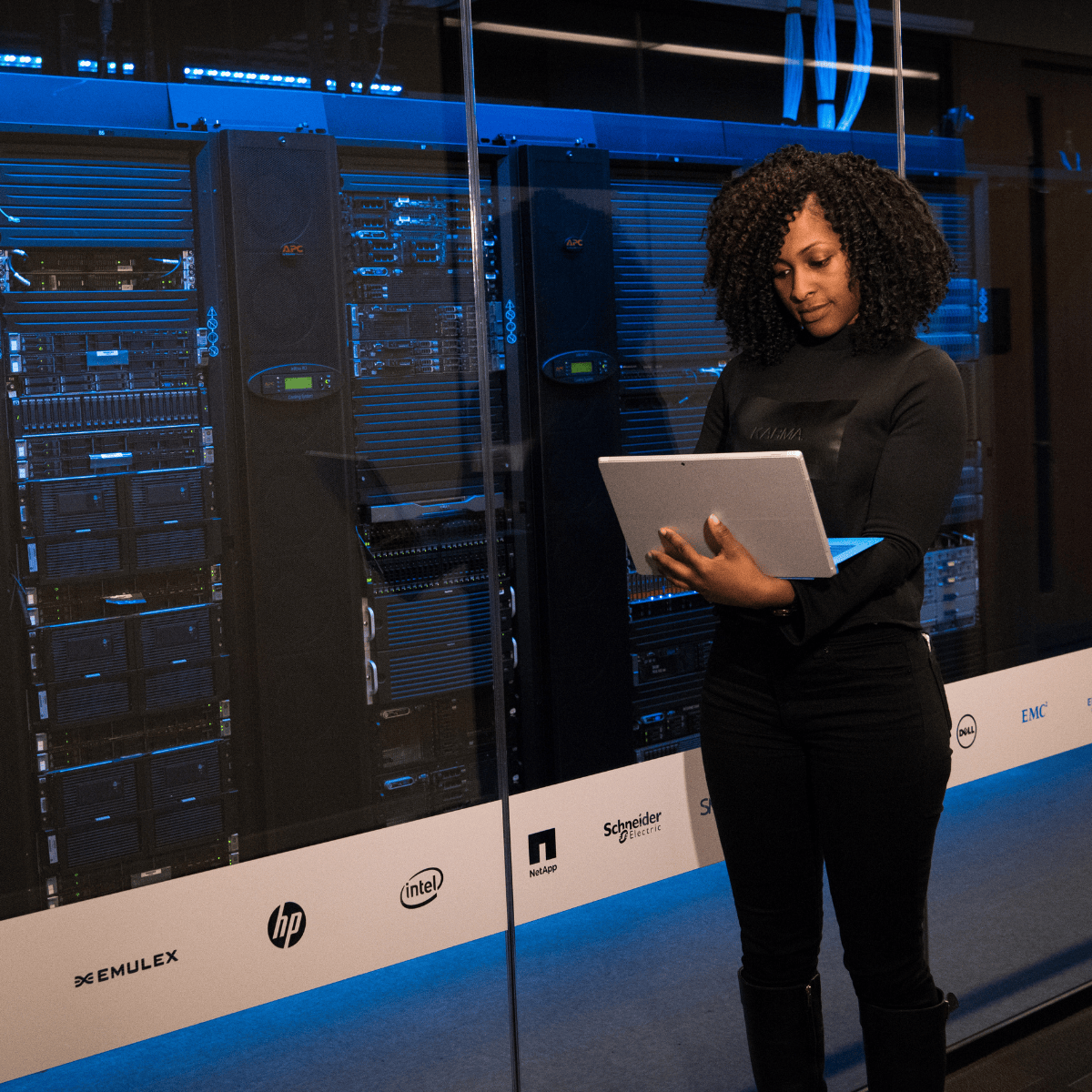
Leave A Comment